Microsoft Dynamics 365

As Microsoft grows and develops, we want you to grow and develop with us. The Microsoft cloud offers unprecedented business value and growth opportunities for your business.
WCS as your Microsoft Partner is ready and waiting to help you start your organization's migration journey and get the most value that Microsoft Cloud and Microsoft Dynamics 365 for Business Central can bring to your company.
3 main reasons why your company is using Microsoft ERP and upgrading to Microsoft Dynamics 365 with cloud technology
If you want to focus your business on customer needs to increase value by eliminating customization, quickly print a running version of the product that is supported by the Dynamics Migration Tool.
The push to upgrade to an older on-premises version of Dynamics to the cloud and take advantage of the latest technology in Dynamics 365 Business Center.
Your business is in an industry such as manufacturing, media and entertainment, and health or has a business model that has been impacted by COVID-19 and needs to accelerate productivity and operational efficiency.

Why Dynamics 365?
Business Central is a modern, cloud-based business management solution that helps companies reduce long-term software costs, decrease their dependency on IT, and optimize operations and customer experiences through predictive analytics, AI, and data visualizations. Use these talking points as key business value drivers for moving to Dynamics 365 Business Central.
Stay current on the latest Microsoft cloud-powered technology without the hassle and expense of upgrades, backups, and patches.
Reduce total cost of ownership and improve cash flow by transitioning to a predictable monthly operating expense. A modern user interface based on the Office tools you already know means less training time and a faster return on investment.
Make better business decisions with advanced analytics. Access, model, and analyze data across multiple dimensions. Seamlessly sync data with Microsoft Power BI to create compelling dashboards and data visualizations.
Leverage your data to build apps specific to your business processes. Further, extend your Business Central solution using Microsoft Power Platform and the Common Data Service
Gain peace of mind knowing your sensitive business data is stored in highly secure, state-of-the-art data centers owned and managed by Microsoft and a 99.9% uptime service-level agreement (SLA).
Improve remote access and empower employees wherever they need to work with powerful, secure desktop capabilities across Windows, iOS, and Android platforms.
Simplify common tasks with native Microsoft 365 integration. Set up customers or vendors, create quotes, process orders, and submit invoices without leaving your inbox. Easily export data in Excel and create outgoing documents directly in Word.
Utilize the power of AI for predictive inventory, sales forecasting, cash flow forecasting, and overdue payment predictors. Combine big data, predictive analytics, and the Internet of Things (IoT) to transform all information sources into more actionable intelligence.
Configure your systems with ease and connect third-party apps to Business Central using business add-ons from AppSource. Or work with your Business Central partner to build extensions for your specific needs.
Be ready for what’s next. Easily add and integrate other Dynamics 365 applications as your business needs change and integrate with other third-party apps.

How to start Microsoft ERP Upgrade?
1. Start with an assessment
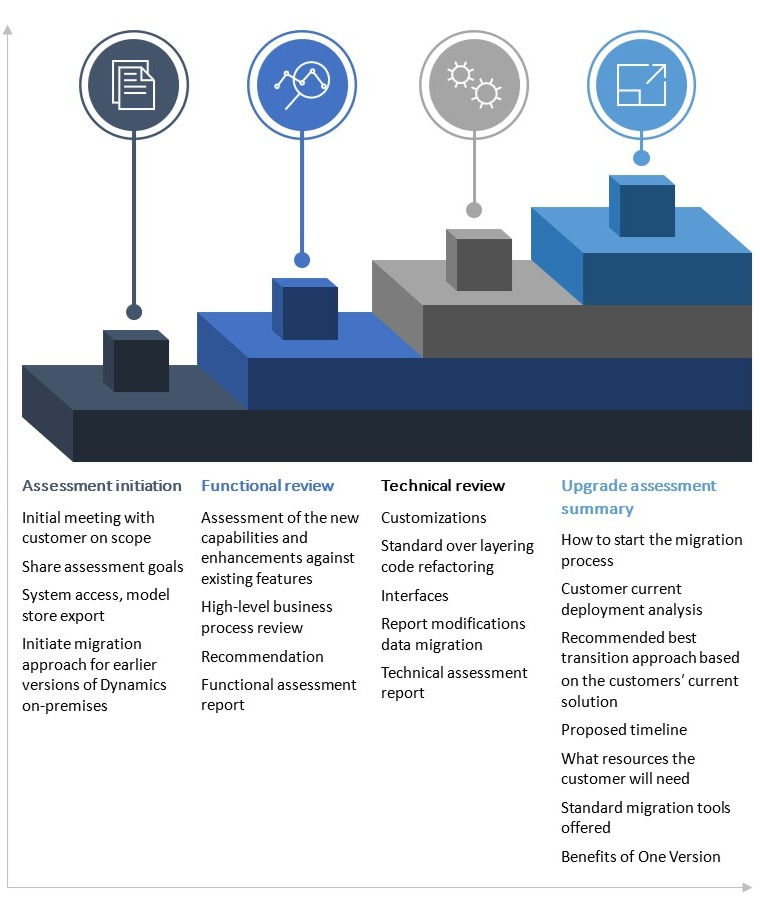
Functional and business assessment
This component examines your current business processes and assesses how you can benefit from new capabilities and improvements by moving to the cloud.
Technical assessment and tools
To start a technical assessment, you simply allow access to the local system of the migration assessor in order to identify your current technical architecture. This information will then be used to develop an analysis of your current code and determine how best to leverage it in Dynamics 365. Microsoft will not access (nor should you grant access to) personally identifiable information (PII) contained in your current on-premises solution.
Summary of high-level migrations.
The standard migration assessment will reveal options based on the time, effort, and resources required to migrate from on-premises to Dynamics 365.
2. Contact an Advisor
Contact Microsoft partner ( PT Wahana Ciptasinatria ) to:
Find Microsoft partner: https://appsource.microsoft.com/en-us/marketplace/partner-dir/0dd540dc-d233-44ce-9ffc-92b3fb0a60ff/overview?src=office
See a live demo.
Set up a free trial.
Get answers and expert guidance.
Start transforming your business processes.

Take advantage of Business Central offers
Dynamics GP, Dynamics NAV, or Dynamics SL on-premises customers with an active Enhancement Plan subscription can renew Enhancement Plan through CSP to reduce capital spending by spreading payments monthly instead of paying the annual lump sum. You will have your licensed users for Dynamics 365 Business Central (Cloud) when you are ready to migrate:
Pay for and license Dynamics 365 Business Central (Cloud) users on a monthly basis at the same total amount as your annual Enhancement Plan with a 60% discount on the Business Central Cloud users.
Allows for dual-use rights and downgrade rights to your Dynamics GP, NAV, or SL on-premises version. You can continue to use your current on-premises application while you transition to your Dynamics 365 Business Central (Cloud) solution and get full Enhancement Plan benefits with the offer for your current on-premises application.
You need to license Dynamics 365 Business Central (Cloud) users at a minimum to the same price as your annual Enhancement Plan. 1-year subscription with q two-year auto-renewal option.


Comments